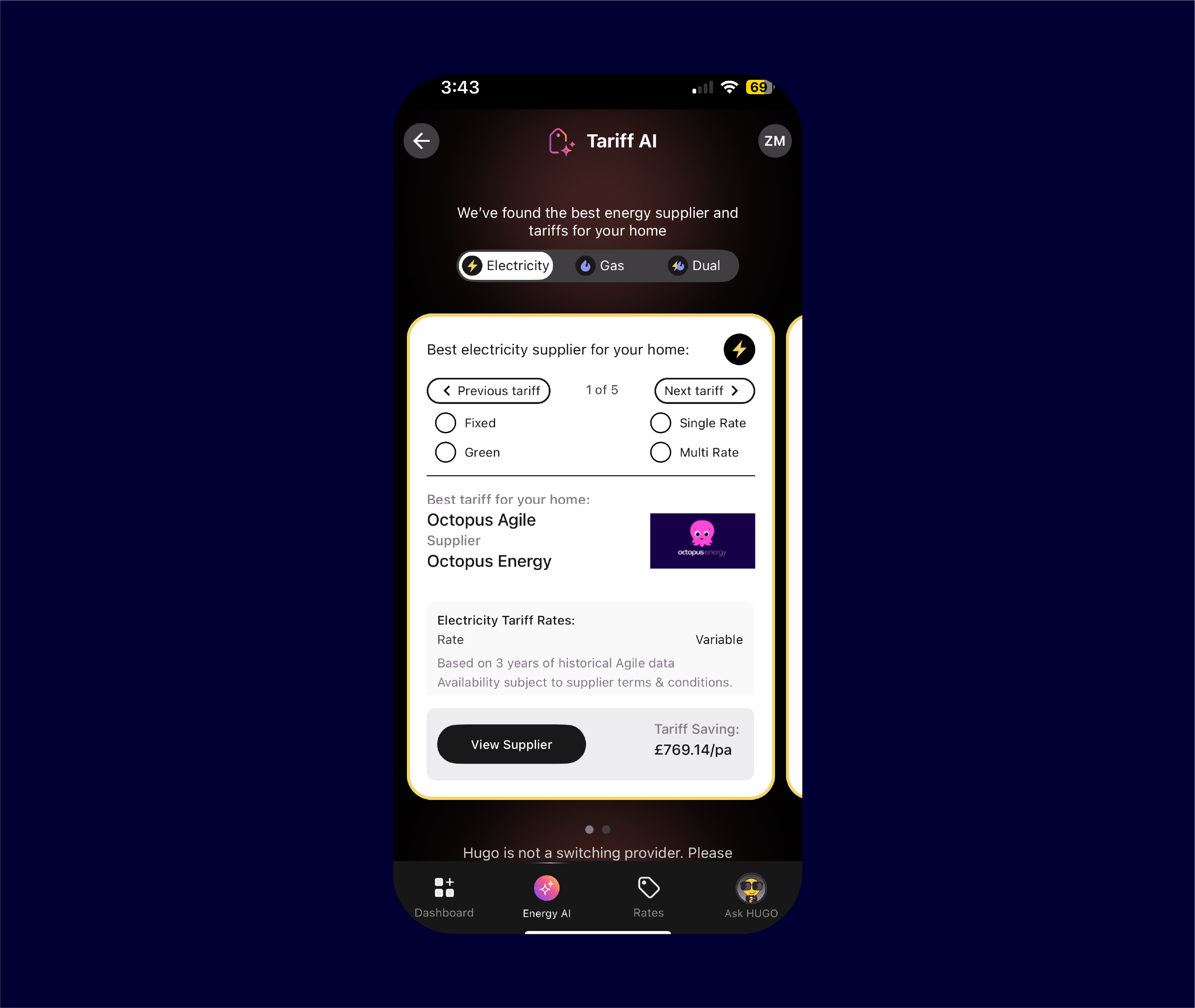When the wait for the kettle to boil is just Oolong
Swan’s Alexa Smart Kettle isn’t the first smart kettle ever made – but it’s the first designed specifically to work seamlessly with your Alexa smart speaker. You can schedule it to have hot water ready for your first cuppa of the day or start it boiling with a voice command.
But is it smarter than a kettle really needs to be? And will you use those smart features or return to dumb, old-fashioned manual kettle boiling? We give it a test run to find out.
Design and build
- LED touch panel controls
- 1.5 litre max volume, 0.5 litre min volume
- Insulated interior, cordless & boil dry protection
The first thing to say about the Swan Alexa kettle is that it’s a good-looking appliance – you’ll particularly appreciate it if you have a modern or minimalist kitchen set up.
Black and glossy with an angular handle, it’s completely unmarked except for a discreet pairing of Swan and Alexa logos near its base.
But that changes when you switch it on and the white LED touch panel illuminates. The first thing you’ll see is an On/Off key. Press it and the SET key will appear. This lets you choose the target water heating temperature, which is displayed at the top.
Once you’re all set up, you’ll also see a Wi-Fi symbol that lets you know that the kettle is connected.

The kettle sits on a round base that’s 16cm in diameter and it tapers upwards to a height of around 27cm. The cord is attached to the base, so the kettle is cordless to pour.
It has a maximum capacity of 1.5 litres (that’s around 8-10 cups) and unusually, it mentions a minimum capacity. You should never fill it below 0.5 litres and switch it on. That’s about two big cups of tea or coffee, which means it’s a bit wasteful of electricity if you only want to make a single drink.
However, it’s an 1800W kettle – whereas many kettles are 3000W. I filled it, plugged it into an energy monitoring smart plug and boiled it to 100°C. On my current tariff, the cost was estimated at around 4p.
The Hugo Energy App has a January 2023 estimate of the cost of boiling a full kettle. It puts it at 6.8p, so the Swan Alexa Smart Kettle does appear to be efficient.
The kettle’s excellent design must contribute to its energy efficiency. It’s double walled with a thick stainless steel interior, which means its exterior stays cool to the touch. There’s also no heating element to protrude into the water, which is good news for anyone who lives in a hard water area. It’ll be much easier to descale.

Still, if you live alone or regularly only boil the kettle for one, the minimum fill level may end up costing you. There’s also the fact that keeping it in standby mode so you can use the smart features will use a small amount of power (although it’ll be negligible compared to your overall bill).
But where this kettle could wind up being pricey to run is if you use the ‘keep warm’ feature, which will reboil the kettle at intervals over a two hour period. We’d advise you to switch this off if you buy.
Speaking of descaling, if you use the Alexa app, you can see how many times you can boil the kettle before you need to descale it. You’ll get around 500 uses but if you live in a hard water area, you might have to give it a clean before then.
There’s one thing this kettle lacks (thanks to the insulated interior) and that’s a water level viewing window. I didn’t miss it, but others might.
Using the kettle
- Controls on kettle and in-app
- Choice of six water temperatures
- Fast, quiet boil
Even if you’re in a household where one of you enjoys all the latest gadgets while the other just wants a cup of coffee – and pronto – the less technically-minded household members don’t need to use any of the smart features if they don’t want. They can switch on the kettle just like they normally would.
Even the most hardened technophobe would have difficulty arguing that it’s more of a faff than an ordinary kettle
Or, at least, almost. One of the nice things about this kettle is that it does everything that a specialist tea kettle does.
So, instead of having one heating temperature (boil the hell of out of it), you can choose from six temperatures, each one ideal for a specific drink:
- 100°C fully boiled
- 90°C coffee
- 85°C tea
- 80°C green tea
- 60°C honey
- 40°C warm water
It’s easy to use as well. Instead of flicking the switch, you press the SET key until the temperature you want is displayed. The temperature will flash and it’ll say BOILING on the side of the kettle. And that’s it. Even the most hardened technophobe would have difficulty arguing that it’s more of a faff than an ordinary kettle.
The kettle boils quickly – and quietly too. It has a boil dry safety feature, although you can also see in-app if the water level is too low.
It give you a double beep alert when it’s boiled, which is one feature I could have done without. The last thing my flat needs is another annoying beeping gadget. Still, somewhat more useful is the single beep that lets you know when you’ve successfully switched it on from a distance.
Setting up the Alexa smart features
- Needs Alexa smart speaker for connected features
- QR code or in-app setup
- Wi-Fi onboarding can be frustrating
If you’re reassured by the idea that there’s one simple thing in life and that’s making a cup of tea, you may be put off by the idea of a smart kettle.
But it’s simple to set up – as long as you have an Alexa smart speaker that’s already in use. If not, you’ll need to sort that out first to use all the features of the kettle.
If you’ve ever connected anything to your smart home network, then this process will hold no surprises. Wi-Fi onboarding can be frustrating – sometimes it can find your network right away, at other times, and quite inexplicably, it can’t.
It give you a double beep alert when it’s boiled, which is one feature I could have done without. The last thing my flat needs is another annoying beeping gadget. Still, somewhat more useful is the single beep that lets you know when you’ve successfully switched it on from a distance.
Setting up the Alexa smart features
- Needs Alexa smart speaker for connected features
- QR code or in-app setup
- Wi-Fi onboarding can be frustrating
If you’re reassured by the idea that there’s one simple thing in life and that’s making a cup of tea, you may be put off by the idea of a smart kettle.
But it’s simple to set up – as long as you have an Alexa smart speaker that’s already in use. If not, you’ll need to sort that out first to use all the features of the kettle.
If you’ve ever connected anything to your smart home network, then this process will hold no surprises. Wi-Fi onboarding can be frustrating – sometimes it can find your network right away, at other times, and quite inexplicably, it can’t.
There are two methods of connecting the Swan Alexa Smart Kettle. The first and easiest is to scan the QR code on the label stuck on the side. If this doesn’t work, or if you’ve removed it and chucked it out, you can follow the instructions in the Alexa app instead.
In our test, we couldn’t get the QR code to work, so had to go through the longer set-up process. It took me about three tries to get connected, which was a bit stressful. But once it was up and running, I had no further connection problems.
There are a few things you can do to make it easier on yourself. Bring the kettle to a spot in your home where there’s a strong Wi-Fi connection. You won’t need to keep it there once you’re all set up. Also, make sure you know your Wi-Fi network name, password and its security type (WEP, WPA, WPA2 etc), so you can type this information in when it’s needed.
Using the Alexa features
- Voice commands
- Scheduling and routines
- Switch on and change settings in app
Once you’re set up, you can get into the smart features via the Alexa app. These fall into three main categories: voice commands, scheduling and checking the kettle’s settings.
Open the Alexa app and you’ll find the kettle under devices. From there, you can turn it on and check and change its settings. Annoyingly, the Alexa app wouldn’t let me choose it as a favourite device, meaning there was another click through before I could reach it.

The voice commands are easy to set up, and fun. We opted for, “Alexa, it’s cuppa time” and “Alexa, it’s tea time”, but you can use any commands you like. When your smart speaker hears the command, it’ll start boiling the kettle to your specified temperature setting.
You can also schedule it. I set it up to boil at the same time that my alarm clock goes off in the morning, so that by the time I shuffle blearily into the kitchen, it’s ready and waiting.
You can also add it to routines with your other smart home devices, so if the lights and heating come on when you’re due home, the kettle can be boiled and waiting as well.
Is it unnecessary? Absolutely. Is it insane that we now live in a world where the inconvenience of waiting seconds for the kettle to boil must be obliterated? Yep, that as well.
But that’s where we are. And there are a couple of features in the app that’ll smooth this process even further: under the kettle’s status, it’ll let you know if there isn’t enough water in the kettle to boil. You can also turn on the keep warm feature, in case you’re unexpectedly delayed in the arduous journey from bedroom to kitchen.
Are you going to keep using the smart features? It really depends on how much you’ve integrated Alexa into your home. If you use voice commands to switch on the lights or the heating, why wouldn’t you call ahead to the kitchen for your water to be boiled?
The Swan Alexa Smart Kettle is well designed and well made – it has a premium feel and plenty of great features
Price and availability
With kettle prices starting at around £15 and pretty decent kettles available for £25, the Swan Alexa Smart Kettle is obviously far from cheap at £99.99.
But it is not unreasonably expensive. The Smeg 1.7 litre jug kettle, for example, costs around £150. And that doesn’t even have a choice of water temperature. It just looks nice.
However, if you just want a variable temperature kettle, you can buy one from around £60 upwards, like the Bosch Styline.
But if you want the smart features as well, you can buy the Swan Alexa Kettle direct from Swan, or from Amazon in the UK. It’s not currently available in the US.
Verdict
Do you need a smart kettle? Of course not. And honestly, the usefulness of any smart appliance that involves hot drinks will always be compromised by the fact that you still need to step in at some point and finish making your brew yourself.
But that doesn’t mean that it’s not a nice feature to have. Most importantly, the Swan Alexa Smart Kettle is energy efficient, well designed and well made – it has a premium feel and plenty of great features, including variable temperatures and its keep warm option. Even if you don’t use the smart features all the time, it’s still an excellent kettle.
Still, we wouldn’t recommend it for non-Alexa homes, or for people who live alone and will always end up boiling twice the amount of water they need.
If you’d like to see other smart hot drinks makers, have a look at our review of the Lavazza Voicy, a pod espresso machine with an inbuilt Alexa smart speaker.